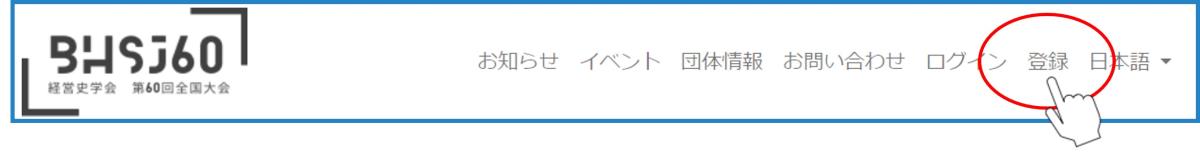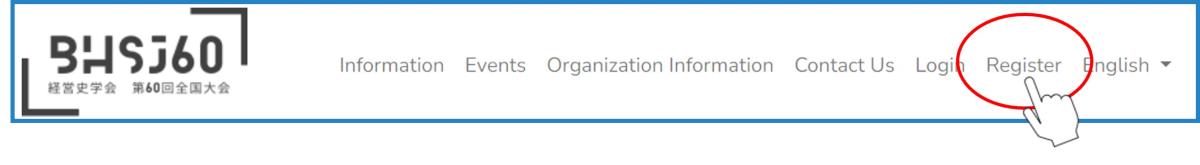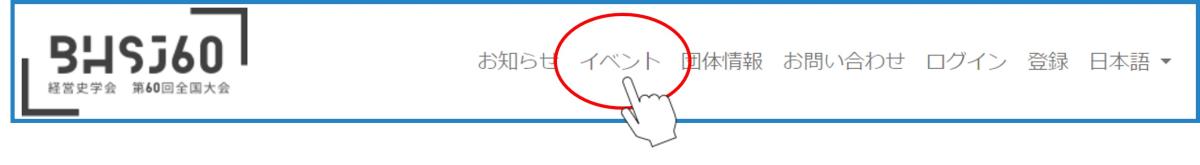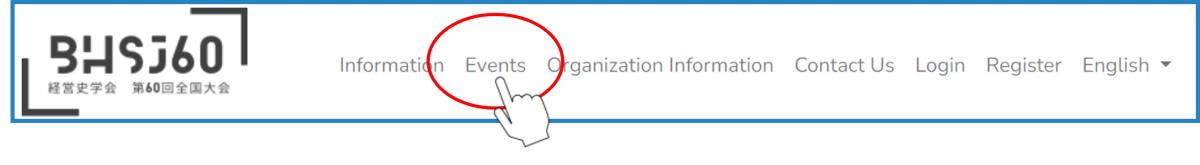経営史学会第60回全国大会
The 60th Congress of the Business History Society of Japan参加登録方法/How to register
参加登録方法/How to register
◇ アカウント作成 → ◆ 参加費支払
◇ Create an account → ◆ Payment of registration fee
◇ アカウント作成/Create an account
| Step① 参加登録システムの画面右上(メニューバー)の 「登録」をクリック Step② 情報を入力し、「利用規約~確認に進む」をクリック Step③ 入力情報に間違いが無いか確認し、「登録」をクリック ※修正する場合は「戻る」をクリック Step④ 登録メールにメールが届きますのでメール内の 「メールアドレス承認」をクリック → アカウント作成完了 |
Step① click "Register" in the menu bar in the registration system Step② fill in your information and click "I agree to the terms of service and..." Step③ confirm your information and click "Register" *click "Back" to make corrections Step④ an email will be sent to the registered email address, click "Verify Email Address" in the message -> Account creation is complete |
◆ 参加費支払/How to pay registration fee
| Step① 画面右上(メニューバー)の「イベント」をクリック Step② 「BHSJ60 (2024/10/25-10/27)」をクリック Step③ 該当区分の「購入」をクリック Step④ 「カード決済に進む」→「カード決済」をクリック Step⑤ カード情報を入力し「登録」をクリック → 決済完了画面が表示されれば参加費支払完了 |
Step① click "Events" int the menu bar Step② click "BHSJ60 (2024/10/25-10/27)" Step③ choose a category and click "Buy" Step④ click "Proceed to Credit Card Payment" -> "Credit Card Payment Step⑤ fill in credit card information and click "Register" -> Payment is complete |
領収書/How to download a receipt
| Step① イベントページの「決済状況の確認」をクリック Step② 「領収書」をクリック ※所属、項目名(但し書き)は編集可能です。 必要に応じて修正ください。 Step③ 「PDF出力」をクリックしダウンロード ※2回目以降は再発行と表記されます |
Step① click "Check payment status" in the Event page Step② click "Receipt" *You may change your affiliation and the description of the payment if necessary. Step③ click "PDF output" to download the receipt. |